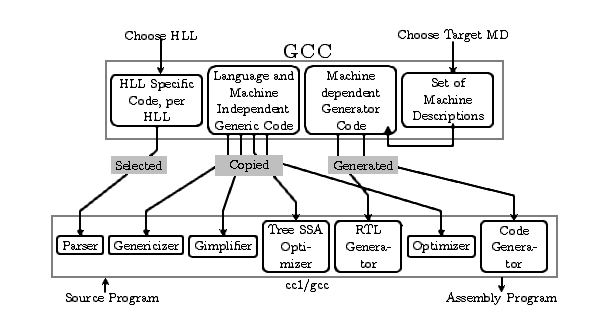Basic Information about GCC
Basic Information about GCC
Information about the basic organization of the sources, building the
GNU Compiler Collection, and debugging techniques useful to debug the
built compiler under the GNU debugger, gdb is described. Some
interesting information about the compiler is also presented.
1 Introduction
The GNU Compiler Collection – GCC – is one of the most complex
software systems available in full source form. It was initiated by
the Free Software Foundation and today is steered by an independent
steering committee. While initially, it started off as a efficient C
compiler for 32 bit machines, it has evolved to a reasonable generic
architecture that accommodates about 7 source languages and a large
number of target machines officially. This architecture is highly
re-forgettable in practice, and the emphasis has been to have a well
tested compilation system for a large number of target machines. The
GPL ensures that the evolution of the system will continue. The
bazaar (see The Cathedral and the Bazaar) model of development
keeps the system reasonably updated in practice. The easy
availability, retargetability, the GNU license and continuing
development have combined to make it a standard reference
implementation with respect to which specific implementations are
often compared today.
The availability and maturity of the GCC has made it an attractive
development system for a variety of interests: professional, academic
& hobby. Despite the availability of the source code, the complexity
of the system makes it accessible usually to professionals. Even for
these people, a significant effort has to be invested in understanding
the compiler internals. Although high development standards have been
adhered to by the GCC developers, which include well commented code,
adherence to standard coding and maintenance practices, and a few
simple principles (like using simple algorithms and data structures),
there is almost no description of the compiler at various useful
levels of abstraction. The development of such descriptions has been
less attractive than the development of the compiler itself. This has
been so mainly due to the strong emphasis on creating a practical and
an efficient compilation system. This emphasis on a practical working
compilation system for a variety of source languages and target
architectures has resulted in a complexity that is difficult to
master.
This document is the first in a series of articles planned towards a
gradual mastery of the GCC internals. For a start, to master the
compiler internals, we need to understand it's code organization, the
basic reasons that motivate this organization, the basic compiler
building techniques and the basic debugging techniques. The use of
the compiler is documented in the online manuals – in the
conventional Unix man pages and the GNU style info pages
and is therefore not much dealt with here. However, we do point out
some useful switches that can help in understanding the compiler
internals.
The description is organized as follows. We first discuss the basic
goals and architecture of the GCC system. This is used to understand
the GCC source organization. We then describe building a native GCC
compiler. Although described in the installation notes of GCC, we
examine the process in more detail with a aim to eventually build
hacking abilities. This is illustrated by a description of a few
simple debugging techniques. Files and documents of the GCC source
base are indicated relative to a “home” in the file system where the
sources have been extracted. This home is indicated by
“$GCCHOME”.
2 Basic GCC Goals
GCC started it's life as a C compiler. It's goal then (and even
today) was to be a useful compiler for general use (see A Brief History of GCC). It was desirable that the compiler be
retargetable to facilitate easy porting to new systems. A
retargetable architecture postpones target machine specific decisions
to build time instead of committing to specific machine properties
earlier. This implies that the building process is required to
incorporate the target machine properties into the compiler code base.
The GCC today actively pursues the retargetability goal mainly because
it results in a useful compiler. To be useful is the primary goal and
retargetability is viewed as a way to reach the goal. It aims to
support all the machines that are in operation at any given point in
time. It is possible that support for some machines gets withdrawn as
their decreasing usage is not worth the effort to support it. The
main goals of GCC are summarized in the mission statement (see the GCC mission statement) of the GNU Project. The design and
development goals are:
- New languages
- New optimizations
- New targets
- Improved run time libraries
- Faster debug cycle
- Various other infrastructure developments
The GCC effort is mainly an engineering effort aimed at being of
immediate use. As with any other software engineering effort, it's
concerns are with:
- Adhering to standards prescribed from time to time,
- Bugs removal management,
- Performance benchmarking, and
- Testing.
2.1 Retargetability and GCC Structure
The GCC software architecture strongly reflects the retargetability
requirements. As a consequence of retargetability, the build time,
tbuild acquires critical importance. The GCC system is
designed and developed prior to this instant, and the compiler binary
that would eventually be used to compile user programs is created
after this instant. Prior to tbuild the GCC system cannot
make any assumptions about target properties1.
Hence, the implementation must have at least two parts:
- The main core of the system must be generic in the sense of
being unassuming about target characteristics and be
“parametrized” with respect to target properties, and
- the “parameter values” on a per target basis must be specified
separately for each target.
At tbuild the specifications of the chosen target must be
combined with the generic part to obtain the complete target specific
compiler sources. These target specific sources are then built to
obtain the compiler binary that is used to compile user programs.
The time period tbuild separates two conceptually distinct
phases. Prior to tbuild the compilation phases have to be
expressed generically and the target properties have to be specified.
This is the development time, denoted by tcgf. After
tbuild we have a complete target specific compiler executable
that a user can use to compile program. This is the operation time
denoted by top. At tbuild target specific parts of
the compiler code are generated from the target specifications
available before tbuild. This is shown in the GCC compiler generation framework figure below. The top half of the
figure denotes the implementation before tbuild as developed
by a GCC developer and hence is labeled as “GCC”. The bottom half
is the target specific compiler generated from the code in the
top half during the build process at tbuild and is therefore
labeled as “gcc” and executable is used by a user to compile
programs.
Figure 2.1: The GCC Compiler Generation Framework (CGF) and it's use to generate
the target specific compiler (cc1/gcc) components. Some components of
the compiler (cc1/gcc) are selected from the CGF, some
are copied from the CGF and some are generated from the
framework.
The figure also shows that GCC is “retargetable” with respect to
front end languages too. Front end specific processing for various
front end languages that GCC supports is also a part of the GCC
system. The purpose of front end specific parts is to reduce the
input source program to a common IR called the generic. In this
series of documents we do not focus on front end specific processing
of GCC. For our purposes the compiler starts from the program
representation in generic IR.
The top half of the figure, labeled “GCC”, will be called as the
Compiler Generation Framework (CGF). The CGF generates the
target specific compiler at tbuild. An awareness of this
distinction is useful to understand the GCC system. In this article,
we describe the basic layout and logical structure of the CGF. Along
the way we will introduce some terms that would be used in the other
articles of this series. In particular, the source files are divided
into implementation groups. The phase sequence wise grouping is
described in The Phase wise File Groups of GCC. Note that there
are distinct groups of files that are used to generate the
target compiler of the bottom half of the figure. These groups will
be further refined in later documents (e.g. The Phase wise File Groups of GCC). For completeness, we also briefly describe the build
and use of a GCC compiler. Details of this can be consulted in the
build instructions that accompany the downloaded compiler. We take
this opportunity to bring out a few lesser known ways of using the
compiler itself for our goal – the study of the internals. To focus
more sharply on the internals, we ignore the other goals of the GCC
development like development and implementation of new optimizations,
improving run time library support, benchmarking etc. We will be
concerned with development of new targets since that forms a part of
study of the internals.
3 Source Organization
The pristine sources of GCC are downloadable from any official GCC
distribution site on the Internet. The list of sites is available on
the official GCC site. A gzipped tape
archive for GCC version 4.1.2 is named as gcc-4.1.2.tar.gz.
These sources are extracted in a directory that we denote by
$GCCHOME. Conventionally, the sources extract into a set of
directories and files in a directory named gcc-x.y.z, where
x, y and z are version digits. For example the
GCC version 4.1.2 sources extract into a directory named
gcc-4.1.2. Thus gcc-x.y.z is (usually) the last
directory component of $GCCHOME. This description of the GCC
source organization strives to build the intuition behind the
structure that one obtains on unpacking the distribution. We emphasize
that this is GCC version specific, and some variations are possible in
principle. We describe the general issues here, and leave the details
to
See Source Organization Details.
The HLL specific components, the target back end components and the
actual compiler logic are separate. A driver is needed to collect the
components for the chosen HLL and target pair, and “assemble” the
final compiler sources which are subsequently compiled. This strategy
allows creating various kinds of compilers like native, cross or
Canadian cross.
The source and target independent parts of the compiler are within the
$GCCHOME/gcc subdirectory of the main source trunk.
It is in this directory that we find the code that
- implements the complete generic compiler,
- implements all the source and target independent manipulations,
e.g. the optimization passes,
- implements source specific routines housed in a separate
sub directory, and
- implements the back end specific routines again housed in a
separate sub directory structure.
Corresponding to each HLL, except C2, is a directory within
$GCCHOME/gcc which all the code for processing that language
exists. In particular this involves scanning the tokens of that
language and creating the ASTs. If necessary, the basic AST tree node
types need to be augmented with variations for this language. The
main compiler calls these routines to handle input of that language.
To isolate itself from the details of the source language, the main
compiler uses a table of function pointers that are to be used to
perform each required task. A language implementation needs to fill
in such data structures of the main compiler code and build the
language specific processing chain until the AST is obtained.
The back end specific code is organized as a list of directories
corresponding to each supported back end system. This list of
supported back ends is separately housed in $GCCHOME/gcc/config
directory of the main trunk.
Parts of the compiler that are common and find frequent usage have
also been separated into a separate library called the
libiberty and placed in a distinct subdirectory of
$GCCHOME. This facilitates a one-time build of these common
routines. We emphasize that these routines are common to the main
compiler, the front end code and the back end code (e.g. regular
expressions handling); the routines common to only the main compiler
still reside in the main compiler directory, i.e. $GCCHOME/gcc.
GCC also implements a garbage collection based memory management
system for it's use during a run. This code is placed in the
subdirectory $GCCHOME/boehm-gc.
We focus on files relevant to understanding the compiler. Hence files
like Changelogs, READMEs, COPYING, FAQ and
such have been omitted below.
3.1 Code other than the compiler proper
GCC uses internal garbage collection to manage it's own memory during
a run. Supporting each front end may require additional libraries
which are also bundled with the GCC sources, except the C library
which is a separate package. A few other directories have code for
different purposes like maintenance, description of the building and
installation procedure etc. Here is a summary.
$GCCHOME/boehm-gc
| Garbage collector
|
$GCCHOME/config
| Collection of system specific flags
|
$GCCHOME/contrib
| Useful contributed code
|
$GCCHOME/fastjar
| Bundled Java archiver
|
$GCCHOME/INSTALL
| Install instructions
|
$GCCHOME/libf2c
| Fortran-to-C library
|
$GCCHOME/libffi
| Bundled Foreign Function Interface
|
$GCCHOME/libiberty
| Common GNU routines library
|
$GCCHOME/libjava
| Java library
|
$GCCHOME/libobjc
| Objective C library
|
$GCCHOME/libstdc++-v3
| C++ Library
|
$GCCHOME/maintainer-scripts
| Scripts used by maintainers
|
$GCCHOME/zlib
| General purpose compression library
|
Apart from the directory organization, $GCCHOME also has code
and data to build and install the sources. GCC uses autoconf
generated configure script to obtain the detailed building
requirements. This script is supported by a few other scripts. It
emits the top level Makefile using a few data files in
$GCCHOME. The make command that uses this
Makefile also needs some supporting scripts which reside here.
These scripts thus are used in various phases: configuration,
building, and installation of the compiler.
$GCCHOME/install-sh
| $GCCHOME/libtool.m4
|
$GCCHOME/ltcf-c.sh
| $GCCHOME/ltcf-cxx.sh
|
$GCCHOME/ltcf-gcj.sh
| $GCCHOME/ltconfig
|
$GCCHOME/ltmain.sh
| $GCCHOME/Makefile.def
|
$GCCHOME/Makefile.in
| $GCCHOME/Makefile.tpl
|
$GCCHOME/missing
| $GCCHOME/mkdep
|
$GCCHOME/mkinstalldirs
| $GCCHOME/move-if-change
|
$GCCHOME/shmake
| $GCCHOME/symlink-tree
|
$GCCHOME/ylwrap
| $GCCHOME/config.guess
|
$GCCHOME/config.if
| $GCCHOME/config.sub
|
$GCCHOME/configure
| $GCCHOME/configure.in
|
$GCCHOME/config-ml.in
|
|
configure uses the config.guess script to guess the
canonical name when the user has not supplied one. The canonical name
of a system – build, host or target – is made up of a triple, or
some times a quadruple of CPU type (sparc), Manufacturer (sun),
operating system (unix), and sometimes the kernel (linux) as the third
of the quadruple. The config.sub script is used to validate a
given canonical name, i.e. it checks if the given name is supported or
not. Adding a new backend may involve adding some code the
config.sub to recognize the new target.
3.2 The source tree of the compiler proper
The main compiler sources reside in $GCCHOME/gcc directory.
This directory contains five categories of code: the supported front
ends, the supported back ends, auxiliary code for various purposes
like internationalization support, hacks to fix vendor supplied files,
the test suite etc., the include files, and the main compiler sources.
Here are the various directories and files.
3.2.1 Front end support code
This code deals with processing the program as expressed by the user
and corresponds to the “Language Specific Code” part of GCC box in
Fig.(Figure 2.1).
$GCCHOME/gcc/f
| Fortran front end
|
$GCCHOME/gcc/ada
| Ada front end
|
$GCCHOME/gcc/cp
| C++ front end
|
$GCCHOME/gcc/java
| Java front end
|
$GCCHOME/gcc/objc
| Objective C front end
|
$GCCHOME/gcc/treelang
| Treelang front end
|
3.2.2 Back end support code
The back end support code resides in the $GCCHOME/gcc/config
directory and corresponds to the “Machine Dependent Generator Code”
part of the GCC box in Fig.(Figure 2.1). The specifications of supported target are found in
individual subdirectories and are the input to the generation
mechanism (files in section gen:srcs) that generates the target
specific information for the compiler in the bottom half of
Fig.(Figure 2.1). This
directory contains two main types of files. The common header files
usually contain code for various target systems and reside in
$GCCHOME/gcc/config (referred to as $BACKEND below)
itself while the actual target machine description files are found in
respective subdirectories.
Back end common files
$BACKEND/aoutos.h
| $BACKEND/chorus.h
|
$BACKEND/darwin-c.c
| $BACKEND/darwin-crt2.c
|
$BACKEND/darwin-protos.h
| $BACKEND/darwin.c
|
$BACKEND/darwin.h
| $BACKEND/dbx.h
|
$BACKEND/dbxcoff.h
| $BACKEND/dbxelf.h
|
$BACKEND/divmod.c
| $BACKEND/elfos.h
|
$BACKEND/fp-bit.c
| $BACKEND/fp-bit.h
|
$BACKEND/freebsd-nthr.h
| $BACKEND/freebsd-spec.h
|
$BACKEND/freebsd.h
| $BACKEND/freebsd3.h
|
$BACKEND/freebsd4.h
| $BACKEND/freebsd5.h
|
$BACKEND/freebsd6.h
| $BACKEND/gnu.h
|
$BACKEND/gofast.h
| $BACKEND/interix.h
|
$BACKEND/interix3.h
| $BACKEND/libgcc-glibc.ver
|
$BACKEND/libgloss.h
| $BACKEND/linux-aout.h
|
$BACKEND/linux.h
| $BACKEND/lynx-ng.h
|
$BACKEND/lynx.h
| $BACKEND/netbsd-aout.h
|
$BACKEND/netbsd-elf.h
| $BACKEND/netbsd.h
|
$BACKEND/netware.h
| $BACKEND/openbsd-oldgas.h
|
$BACKEND/openbsd.h
| $BACKEND/psos.h
|
$BACKEND/ptx4.h
| $BACKEND/rtems.h
|
$BACKEND/sol2.h
| $BACKEND/svr3.h
|
$BACKEND/svr4.h
| $BACKEND/t-darwin
|
$BACKEND/t-freebsd
| $BACKEND/t-freebsd-thread
|
$BACKEND/t-gnu
| $BACKEND/t-interix
|
$BACKEND/t-libc-ok
| $BACKEND/t-libgcc-pic
|
$BACKEND/t-libunwind
| $BACKEND/t-linux
|
$BACKEND/t-linux-aout
| $BACKEND/t-linux-gnulibc1
|
$BACKEND/t-netbsd
| $BACKEND/t-openbsd
|
$BACKEND/t-rtems
| $BACKEND/t-slibgcc-sld
|
$BACKEND/t-svr4
| $BACKEND/tm-dwarf2.h
|
$BACKEND/udivmod.c
| $BACKEND/udivmodsi4.c
|
$BACKEND/usegas.h
| $BACKEND/x-interix
|
$BACKEND/t-openbsd-thread
| $BACKEND/t-slibgcc-elf-ver
|
$BACKEND/t-slibgcc-nolc-override
|
|
Back end machine description
For each of the supported back end targets, GCC uses the following
layout:
$BACKEND/<target-directory>
|
|
$BACKEND/<target-directory>/<target>.h
|
|
$BACKEND/<target-directory>/<target>.md
|
|
$BACKEND/<target-directory>/<target>.c
|
|
$BACKEND/<target-directory>/<other files>
|
|
3.3 Auxiliary files
The following directories contain auxiliary files as follows:
$GCCHOME/gcc/doc
| Documentation in texinfo format
|
$GCCHOME/gcc/fixinc
| Hacks to fix vendor's include files
|
$GCCHOME/gcc/ginclude
| Additional includes for ISO C support
|
$GCCHOME/gcc/intl
| GCC Internationalization support
|
$GCCHOME/gcc/po
| Internationalization data strings
|
$GCCHOME/gcc/testsuite
| GCC test suite
|
3.4 The Compiler includes
The common include files of the compiler reside in the
$GCCHOME/include directory. This is referred to below as
$GCCINCLUDES.
$GCCINCLUDES/ansidecl.h
| $GCCINCLUDES/demangle.h
|
$GCCINCLUDES/dyn-string.h
| $GCCINCLUDES/fibheap.h
|
$GCCINCLUDES/floatformat.h
| $GCCINCLUDES/fnmatch.h
|
$GCCINCLUDES/getopt.h
| $GCCINCLUDES/hashtab.h
|
$GCCINCLUDES/libiberty.h
| $GCCINCLUDES/md5.h
|
$GCCINCLUDES/objalloc.h
| $GCCINCLUDES/obstack.h
|
$GCCINCLUDES/partition.h
| $GCCINCLUDES/safe-ctype.h
|
$GCCINCLUDES/sort.h
| $GCCINCLUDES/splay-tree.h
|
$GCCINCLUDES/symcat.h
| $GCCINCLUDES/ternary.h
|
$GCCINCLUDES/xregex.h
| $GCCINCLUDES/xregex2.h
|
3.5 The Compiler sources
The bulk of the sources reside in the $GCCHOME/gcc directory.
We will refer to this directory as $MAINSRCS below. We divide
the sources into the following six types: scripts, templates to drive
the scripts, definitions, C sources that are used to generate sources
with target specific information at build time, C include files and C
sources.
3.5.1 Scripts
$MAINSRCS/configure
| $MAINSRCS/fixproto
|
$MAINSRCS/genmultilib
| $MAINSRCS/mkinstalldirs
|
$MAINSRCS/move-if-change
| $MAINSRCS/sort-protos
|
$MAINSRCS/mkmap-flat.awk
| $MAINSRCS/mkmap-symver.awk
|
$MAINSRCS/configure.frag
| $MAINSRCS/config.gcc
|
$MAINSRCS/config.guess
| $MAINSRCS/aclocal.m4
|
$MAINSRCS/mkconfig.sh
| $MAINSRCS/scan-types.sh
|
3.5.2 Script templates
$MAINSRCS/c-config-lang.in
| $MAINSRCS/config.in
|
$MAINSRCS/configure.in
| $MAINSRCS/c-parse.in
|
$MAINSRCS/cstamp-h.in
| $MAINSRCS/gccbug.in
|
$MAINSRCS/gdbinit.in
| $MAINSRCS/Makefile.in
|
$MAINSRCS/mkheaders.in
| $MAINSRCS/mklibgcc.in
|
3.5.3 Definitions
Of particular interest for the study of the GCC compiler are the
tree.def, c-common.def, rtl.def and
machmode.def definition files. tree.def and
c-co-mmon.def together define all the AST node types.
rtl.def defines all the various RTL types that a given version
GCC uses internally. Finally, the machmode.def file defines
the RTL Abstract machine data types with their relative size in bytes.
$MAINSRCS/builtin-attrs.def
| $MAINSRCS/builtins.def
|
$MAINSRCS/builtin-types.def
| $MAINSRCS/c-common.def
|
$MAINSRCS/diagnostic.def
| $MAINSRCS/machmode.def
|
$MAINSRCS/params.def
| $MAINSRCS/predict.def
|
$MAINSRCS/rtl.def
| $MAINSRCS/stab.def
|
$MAINSRCS/timevar.def
| $MAINSRCS/tree.def
|
3.5.4 Generator C sources
Headers
$MAINSRCS/genattrtab.h
| $MAINSRCS/gengtype.h
|
$MAINSRCS/gengtype-yacc.h
| $MAINSRCS/gensupport.h
|
Sources
$MAINSRCS/genattr.c
| $MAINSRCS/genattrtab.c
|
$MAINSRCS/genautomata.c
| $MAINSRCS/gencheck.c
|
$MAINSRCS/gencodes.c
| $MAINSRCS/genconditions.c
|
$MAINSRCS/genconfig.c
| $MAINSRCS/genconstants.c
|
$MAINSRCS/genemit.c
| $MAINSRCS/genextract.c
|
$MAINSRCS/genflags.c
| $MAINSRCS/gengenrtl.c
|
$MAINSRCS/gengtype.c
| $MAINSRCS/gengtype-lex.c
|
$MAINSRCS/gengtype-yacc.c
| $MAINSRCS/genopinit.c
|
$MAINSRCS/genoutput.c
| $MAINSRCS/genpeep.c
|
$MAINSRCS/genpreds.c
| $MAINSRCS/gen-protos.c
|
$MAINSRCS/genrecog.c
| $MAINSRCS/gensupport.c
|
3.5.5 C includes
$MAINSRCS/acconfig.h
| $MAINSRCS/basic-block.h
|
$MAINSRCS/bitmap.h
| $MAINSRCS/c-common.h
|
$MAINSRCS/cfglayout.h
| $MAINSRCS/collect2.h
|
$MAINSRCS/conditions.h
| $MAINSRCS/convert.h
|
$MAINSRCS/cppdefault.h
| $MAINSRCS/cpphash.h
|
$MAINSRCS/cpplib.h
| $MAINSRCS/c-pragma.h
|
$MAINSRCS/c-pretty-print.h
| $MAINSRCS/cselib.h
|
$MAINSRCS/c-tree.h
| $MAINSRCS/dbxout.h
|
$MAINSRCS/dbxstclass.h
| $MAINSRCS/debug.h
|
$MAINSRCS/defaults.h
| $MAINSRCS/df.h
|
$MAINSRCS/diagnostic.h
| $MAINSRCS/dwarf2asm.h
|
$MAINSRCS/dwarf2.h
| $MAINSRCS/dwarf2out.h
|
$MAINSRCS/dwarf.h
| $MAINSRCS/errors.h
|
$MAINSRCS/et-forest.h
| $MAINSRCS/except.h
|
$MAINSRCS/expr.h
| $MAINSRCS/flags.h
|
$MAINSRCS/function.h
| $MAINSRCS/gbl-ctors.h
|
$MAINSRCS/gcc.h
| $MAINSRCS/gcov-io.h
|
$MAINSRCS/ggc.h
| $MAINSRCS/glimits.h
|
$MAINSRCS/graph.h
| $MAINSRCS/gstab.h
|
$MAINSRCS/gsyms.h
| $MAINSRCS/gsyslimits.h
|
$MAINSRCS/gthr-aix.h
| $MAINSRCS/gthr-dce.h
|
$MAINSRCS/gthr.h
| $MAINSRCS/gthr-posix.h
|
$MAINSRCS/gthr-rtems.h
| $MAINSRCS/gthr-single.h
|
$MAINSRCS/gthr-solaris.h
| $MAINSRCS/gthr-vxworks.h
|
$MAINSRCS/gthr-win32.h
| $MAINSRCS/hard-reg-set.h
|
$MAINSRCS/hashtable.h
| $MAINSRCS/hooks.h
|
$MAINSRCS/hwint.h
| $MAINSRCS/input.h
|
$MAINSRCS/insn-addr.h
| $MAINSRCS/integrate.h
|
$MAINSRCS/intl.h
| $MAINSRCS/langhooks-def.h
|
$MAINSRCS/langhooks.h
| $MAINSRCS/libfuncs.h
|
$MAINSRCS/libgcc2.h
| $MAINSRCS/limitx.h
|
$MAINSRCS/limity.h
| $MAINSRCS/line-map.h
|
$MAINSRCS/location.h
| $MAINSRCS/longlong.h
|
$MAINSRCS/loop.h
| $MAINSRCS/machmode.h
|
$MAINSRCS/mbchar.h
| $MAINSRCS/mkdeps.h
|
$MAINSRCS/optabs.h
| $MAINSRCS/output.h
|
$MAINSRCS/params.h
| $MAINSRCS/predict.h
|
$MAINSRCS/prefix.h
| $MAINSRCS/pretty-print.h
|
$MAINSRCS/profile.h
| $MAINSRCS/ra.h
|
$MAINSRCS/real.h
| $MAINSRCS/recog.h
|
$MAINSRCS/regs.h
| $MAINSRCS/reload.h
|
$MAINSRCS/resource.h
| $MAINSRCS/rtl.h
|
$MAINSRCS/sbitmap.h
| $MAINSRCS/scan.h
|
$MAINSRCS/sched-int.h
| $MAINSRCS/sdbout.h
|
$MAINSRCS/ssa.h
| $MAINSRCS/stack.h
|
$MAINSRCS/sys-protos.h
| $MAINSRCS/system.h
|
$MAINSRCS/sys-types.h
| $MAINSRCS/target-def.h
|
$MAINSRCS/target.h
| $MAINSRCS/timevar.h
|
$MAINSRCS/toplev.h
| $MAINSRCS/tree-dump.h
|
$MAINSRCS/tree.h
| $MAINSRCS/tree-inline.h
|
$MAINSRCS/tsystem.h
| $MAINSRCS/typeclass.h
|
$MAINSRCS/unwind-dw2-fde.h
| $MAINSRCS/unwind.h
|
$MAINSRCS/unwind-pe.h
| $MAINSRCS/varray.h
|
$MAINSRCS/version.h
| $MAINSRCS/vmsdbg.h
|
$MAINSRCS/xcoffout.h
| $MAINSRCS/unwind.inc
|
3.5.6 C sources
We further divide the sources depending on the concept being
implemented by them as: front end processing, Interfacing with the
rest of the compiler, main compilation phases, optimizations, tools
chain interfacing, C preprocessing, measurements and diagnostics,
error detection and reporting, debugging, the gcc driver files
and other miscellaneous files. These divisions, however, are rough
since a source file sometimes contains code that is useful in a
different context too.
Front end processing
$MAINSRCS/attribs.c
| $MAINSRCS/c-aux-info.c
|
$MAINSRCS/c-common.c
| $MAINSRCS/c-convert.c
|
$MAINSRCS/c-decl.c
| $MAINSRCS/c-dump.c
|
$MAINSRCS/c-errors.c
| $MAINSRCS/c-format.c
|
$MAINSRCS/c-lang.c
| $MAINSRCS/c-lex.c
|
$MAINSRCS/c-objc-common.c
| $MAINSRCS/c-opts.c
|
$MAINSRCS/c-parse.c
| $MAINSRCS/c-semantics.c
|
$MAINSRCS/c-typeck.c
| $MAINSRCS/langhooks.c
|
Interfacing with rest of the compiler
$MAINSRCS/bitmap.c
| $MAINSRCS/builtins.c
|
$MAINSRCS/fix-header.c
| $MAINSRCS/ggc-common.c
|
$MAINSRCS/ggc-none.c
| $MAINSRCS/ggc-page.c
|
$MAINSRCS/ggc-simple.c
| $MAINSRCS/sbitmap.c
|
$MAINSRCS/stringpool.c
|
|
Main compilation phases
$MAINSRCS/caller-save.c
| $MAINSRCS/calls.c
|
$MAINSRCS/conflict.c
| $MAINSRCS/convert.c
|
$MAINSRCS/dummy-conditions.c
| $MAINSRCS/emit-rtl.c
|
$MAINSRCS/et-forest.c
| $MAINSRCS/explow.c
|
$MAINSRCS/expmed.c
| $MAINSRCS/expr.c
|
$MAINSRCS/final.c
| $MAINSRCS/floatlib.c
|
$MAINSRCS/fp-test.c
| $MAINSRCS/function.c
|
$MAINSRCS/gcov.c
| $MAINSRCS/global.c
|
$MAINSRCS/haifa-sched.c
| $MAINSRCS/hashtable.c
|
$MAINSRCS/hooks.c
| $MAINSRCS/ifcvt.c
|
$MAINSRCS/integrate.c
| $MAINSRCS/line-map.c
|
$MAINSRCS/lists.c
| $MAINSRCS/local-alloc.c
|
$MAINSRCS/main.c
| $MAINSRCS/optabs.c
|
$MAINSRCS/params.c
| $MAINSRCS/predict.c
|
$MAINSRCS/profile.c
| $MAINSRCS/protoize.c
|
$MAINSRCS/ra-build.c
| $MAINSRCS/ra.c
|
$MAINSRCS/ra-colorize.c
| $MAINSRCS/ra-rewrite.c
|
$MAINSRCS/read-rtl.c
| $MAINSRCS/real.c
|
$MAINSRCS/recog.c
| $MAINSRCS/regclass.c
|
$MAINSRCS/regmove.c
| $MAINSRCS/regrename.c
|
$MAINSRCS/reg-stack.c
| $MAINSRCS/reload1.c
|
$MAINSRCS/reload.c
| $MAINSRCS/reorg.c
|
$MAINSRCS/resource.c
| $MAINSRCS/rtlanal.c
|
$MAINSRCS/rtl.c
| $MAINSRCS/sched-deps.c
|
$MAINSRCS/sched-ebb.c
| $MAINSRCS/sched-rgn.c
|
$MAINSRCS/sched-vis.c
| $MAINSRCS/simplify-rtx.c
|
$MAINSRCS/ssa.c
| $MAINSRCS/stmt.c
|
$MAINSRCS/stor-layout.c
| $MAINSRCS/toplev.c
|
$MAINSRCS/tracer.c
| $MAINSRCS/tree.c
|
$MAINSRCS/tree-inline.c
| $MAINSRCS/varray.c
|
$MAINSRCS/version.c
| $MAINSRCS/gengtype-lex.l
|
$MAINSRCS/c-parse.y
| $MAINSRCS/gengtype-yacc.y
|
$MAINSRCS/libgcc-std.ver
|
|
Optimisations
$MAINSRCS/alias.c
| $MAINSRCS/bb-reorder.c
|
$MAINSRCS/cfganal.c
| $MAINSRCS/cfgbuild.c
|
$MAINSRCS/cfg.c
| $MAINSRCS/cfgcleanup.c
|
$MAINSRCS/cfglayout.c
| $MAINSRCS/cfgloop.c
|
$MAINSRCS/cfgrtl.c
| $MAINSRCS/combine.c
|
$MAINSRCS/cse.c
| $MAINSRCS/cselib.c
|
$MAINSRCS/df.c
| $MAINSRCS/doloop.c
|
$MAINSRCS/dominance.c
| $MAINSRCS/flow.c
|
$MAINSRCS/fold-const.c
| $MAINSRCS/gcse.c
|
$MAINSRCS/jump.c
| $MAINSRCS/lcm.c
|
$MAINSRCS/loop.c
| $MAINSRCS/sibcall.c
|
$MAINSRCS/ssa-ccp.c
| $MAINSRCS/ssa-dce.c
|
$MAINSRCS/unroll.c
|
|
Tools chain interfacing
$MAINSRCS/collect2.c
| $MAINSRCS/c-pretty-print.c
|
$MAINSRCS/crtstuff.c
| $MAINSRCS/graph.c
|
$MAINSRCS/intl.c
| $MAINSRCS/libgcc2.c
|
$MAINSRCS/mbchar.c
| $MAINSRCS/prefix.c
|
$MAINSRCS/tlink.c
| $MAINSRCS/varasm.c
|
$MAINSRCS/xcoffout.c
|
|
C preprocessing
$MAINSRCS/cppdefault.c
| $MAINSRCS/cpperror.c
|
$MAINSRCS/cppexp.c
| $MAINSRCS/cppfiles.c
|
$MAINSRCS/cpphash.c
| $MAINSRCS/cppinit.c
|
$MAINSRCS/cpplex.c
| $MAINSRCS/cpplib.c
|
$MAINSRCS/cppmacro.c
| $MAINSRCS/cppmain.c
|
$MAINSRCS/cppspec.c
| $MAINSRCS/cpptrad.c
|
$MAINSRCS/c-pragma.c
| $MAINSRCS/scan.c
|
$MAINSRCS/scan-decls.c
|
|
Measurements and Diagnostics
$MAINSRCS/diagnostic.c
| $MAINSRCS/gmon.c
|
$MAINSRCS/timevar.c
|
|
Error detection and reporting
$MAINSRCS/doschk.c
| $MAINSRCS/errors.c
|
$MAINSRCS/except.c
| $MAINSRCS/rtl-error.c
|
$MAINSRCS/unwind-c.c
| $MAINSRCS/unwind-dw2.c
|
$MAINSRCS/unwind-dw2-fde.c
| $MAINSRCS/unwind-dw2-fde-darwin.c
|
$MAINSRCS/unwind-dw2-fde-glibc.c
| $MAINSRCS/unwind-libunwind.c
|
$MAINSRCS/unwind-sjlj.c
|
|
Debugging
$MAINSRCS/dbxout.c
| $MAINSRCS/debug.c
|
$MAINSRCS/dwarf2asm.c
| $MAINSRCS/dwarf2out.c
|
$MAINSRCS/dwarfout.c
| $MAINSRCS/print-rtl1.c
|
$MAINSRCS/print-rtl.c
| $MAINSRCS/print-tree.c
|
$MAINSRCS/ra-debug.c
| $MAINSRCS/sdbout.c
|
$MAINSRCS/tree-dump.c
| $MAINSRCS/vmsdbgout.c
|
The gcc driver files
$MAINSRCS/gcc.c
| $MAINSRCS/gccspec.c
|
Miscellaneous
$MAINSRCS/mips-tdump.c
| $MAINSRCS/mips-tfile.c
|
$MAINSRCS/mkdeps.c
|
|
4 Building GCC
There are four directories3 that are useful to describe the user level building
of GCC. They are not required to be defined in practice.
- The directory where we have downloaded the
compressed sources. We denote this by
$DOWNLOADDIR
- The directory where the we extract the
downloaded sources. We denote this by
$GCCHOME
- The directory where we build the compiler for
the chosen source language and target machine. We denote this by
- The directory where the built compiler is
installed for use. We denote this by
$INSTALLDIR
The GCC build instructions in $GCCHOME/INSTALL/index.html
recommend the use of a distinct build directory and discourages building
GCC in $GCCHOME. Any directory with suitable permissions that is
different from $GCCHOME may be used.
The binaries, libraries, headers and documentation that is built is
installed as a directory tree under $INSTALLDIR. This is any
convenient directory with suitable permissions, and usually distinct
from the others. The default is a system wide installation directory,
e.g. /usr/local, but can be specified when GCC is configured for
building.
There are four steps to building the compiler.
- change to the
$BUILDDIR,
- configure the pristine GCC sources,
- build the compiler binaries, libraries etc., and
- install the compiler.
In the description below, unless otherwise stated, we assume a
GNU/Linux system running on an i386 with the GNU Bourne Again SHell –
bash – as the command shell. All commands are issued at the
bash shell prompt, and shell commands or scripts are
bash scripts.
4.1 Configuring GCC
The pristine GCC sources must be informed about some details like the
system on which it will eventually run. A shell script called
configure is used for this. Most pieces of required
information have reasonable default values, and the usual way is to
simply issue the configure command, which uses the defaults.
However, specific non default values can be given to the
configure command through some command line switches. Being a
retargetable compiler that supports a number of high level languages
(HLLs), the sources need to be informed about the particular source
language and the target hardware on which the built compiler is to be
used. By default, GCC is configured to build a compiler for the
target on which it is being compiled – the so called
compiler is desired, then the switch --enable-languages can be
used. It also builds a compiler for each supported source language.
The install directory defaults to /usr/local, but can also be
specified using the --prefix switch. The configure
--help command lists out various such options whose details are
documented in $GCCHOME/INSTALL/index.html.
Here is a list of few configuration options.
--enable-languages: The set of desired source languages
separated by commas.
--target: The target hardware for which the built
compiler should generate code given as a GNU system triplet,
e.g. i386-linux-gnu.
--prefix: The absolute pathname of the directory
below which the built compiler will be installed. This is
$INSTALLDIR. This must be available (created fresh, if
necessary) before issuing the configure command.
For example, on a typical Intel 386 based machines running the
GNU/Linux systems, the following commands build a native compiler for
C, C++, Java etc. that is installed in /usr/local.
- Change to the build directory
cd $BUILDDIR
- Just use defaults.
$GCCHOME/configure
To build only a C compiler for a i386 for running on a GNU/Linux
operating system and /home/amv/gcc-trial-install as the
installation folder4, we
configure as follows:
- Change to the build directory
cd $BUILDDIR
- Specify that we need only the C compiler, to run on an i386
machine running GNU/Linux and
/home/amv/gcc-trial-install as
the installation folder (each option is shown on a separate line for
clarity, but is one single command line)
$GCCHOME/configure
--enable-languages=c
--target=i386-linux-gnu
--prefix=/home/amv/gcc-trial-install
In any case, the configure program makes a number of checks for
a successful build and generates a Makefile (as
$BUILDDIR/Makefile) to start building the compiler if all the
checks are successful. However, it occasionally can occur that this
Makefile may result in a failure of the later build in which
case it is a good idea to report the failure to GCC developers.
It is useful to redirect the output of configure to some file
for later study as follows:5
$GCCHOME/configure > configure.log 2> configure.errors
4.2 Steps in Building GCC
Once the configuration successfully generates the required
Makefile, to build the compiler one simply issues the
make command. The steps are:
cd $BUILDDIR
make
Building GCC involves building the compiler for each source language,
the driver program gcc, the associated header files, any
support libraries (but not the standard C library – 1 that is built
separately outside of GCC), and the documentation. The driver program
gcc is the command that users use to compile their
source programs. The driver takes the user's source file to be
compiled and invokes a sequence of programs – the compiler, the
assembler and the linker – that generate it's binary.
The GCC build aborts in case an error is encountered.
It is useful to redirect the output of make to some file for
later study as follows:
$BUILDDIR/make > make.log 2> make.errors
4.3 Installing GCC
An install follows a successful build. The various components of the
compiler like the driver, the compiler proper, any libraries, the
documentation etc. are installed under a well defined directory
structure in the $INSTALLDIR directory. The following
structure is typically used:
$INSTALLDIR/bin: Directory where the various executables
are installed.
$INSTALLDIR/include: Directory where the various headers
are installed.
$INSTALLDIR/lib: Directory where the various libraries
are installed.
$INSTALLDIR/man: Directory where the various online
manual pages are installed.
$INSTALLDIR/info: Directory where the various online
info6 pages are installed.
The install the built sources, use the following command:
$BUILDDIR/make install
It is useful to redirect the output of install to some file for later
study as follows:
$BUILDDIR/make install > install.log 2> install.errors
4.4 Using GCC
To use the newly built GCC compiler, it is useful to have the
$INSTALL-DIR/bin directory in the path. On unix like
systems, like GNU/Linux, a path is a standard shell variable called
PATH whose value is a colon separated list of directories to be
sequentially searched for locating the executable of the
command given by the user. In case the $INSTALLDIR/bin is not
in the path, the complete pathname of the executable must be given, as
we use in the example commands that follow.
Assume that we have written a C program in a file named prog.c
in the current directory. If the installation is successful, the
following command can be used to compile prog.c and generate
it's executable:
$INSTALLDIR/bin/gcc prog.c
If there are no errors, the executable named a.out is
generated.
GCC has a number of useful options that can be used to control the
details of the compilation. All the options can be found in the
online documentation using the commands man gcc, or info
gcc. Here are a few:
-Wall: Turns on all warnings. This is extremely useful to
trap many conventional errors we make while writing source code. We
strongly recommend the use of this switch in normal program
development. It is not necessary in final production compilation.
-o <file_name>: The output generated by the compiler is
stored in the file named file_name. Most outputs have
default file names. For example, executables are named a.out
by default. This switch is used if we wish to give the executable a
specific name. For example, if we wish to name the executable of
prog.c as prog then the command line is:
$INSTALLDIR/bin/gcc prog.c -o prog
-S: Generate the assembly output of the given program.
The assembly code output of the program prog.c is stored by
default in the file named prog.s (unless the -o switch
is used).
-c: Generate the object code, not the executable, of the
given program. The object code output of the program prog.c
is stored by default in the file named prog.o (unless the
-o switch is used).
-dA: Annotate the assembler output with some useful
information. Useful information like the source variable to
assembly register association can be obtained using this switch.
-fdump-tree-*: The '*' here stands for a set of
additional words like all, raw etc. giving us a family
of switches like -fdump-tree-all, -fdump- tree-raw
etc. This family of switches tell the compiler to dump the tree
intermediate representations of the program being compiled. This is
useful to study the internals of the compiler.
-fdump-rtl-*: The '*' here stands for a set of
additional words like all, bbro etc. giving us a family
of switches like -fdump-rtl-all, -fdump- rtl-bbro
etc. This family of switches tell the compiler to dump the RTL
intermediate representations of the program being compiled. This is
useful to study the internals of the compiler.
References
- –
GCC Development Mission Statement (1999-04-22)
1999.
- Abhijat Vichare.
The Phasewise File Groups of GCC.
2007.
- Eric Raymond.
The Cathedral and the Bazaar
2001.
- Mathew Wilcox.
A Brief History of GCC
2006.
List of Figures
Appendix A Copyright
This is edition 1.0 of “Basic Information about GCC”, last updated
on January 7, 2008.
Copyright © 2004-2008 Abhijat Vichare
, I.I.T. Bombay.
Permission is granted to
copy, distribute and/or modify this document
under the terms of the GNU Free Documentation License, Version 1.2 or
any later version published by the Free Software Foundation; with no
Invariant Sections, with the Front-Cover Texts being
“Basic Information about GCC,” and with the Back-Cover Texts as in (a) below.
A copy of the license is included in the section entitled “GNU Free
Documentation License.”
(a) The FSF's Back-Cover Text is: “You have freedom to copy and
modify this GNU Manual, like GNU software. Copies published by the
Free Software Foundation raise funds for GNU development.”
A.1 GNU Free Documentation License
Version 1.2, November 2002
Copyright © 2000,2001,2002 Free Software Foundation, Inc.
51 Franklin St, Fifth Floor, Boston, MA 02110-1301, USA
Everyone is permitted to copy and distribute verbatim copies
of this license document, but changing it is not allowed.
- PREAMBLE
The purpose of this License is to make a manual, textbook, or other
functional and useful document free in the sense of freedom: to
assure everyone the effective freedom to copy and redistribute it,
with or without modifying it, either commercially or noncommercially.
Secondarily, this License preserves for the author and publisher a way
to get credit for their work, while not being considered responsible
for modifications made by others.
This License is a kind of “copyleft”, which means that derivative
works of the document must themselves be free in the same sense. It
complements the GNU General Public License, which is a copyleft
license designed for free software.
We have designed this License in order to use it for manuals for free
software, because free software needs free documentation: a free
program should come with manuals providing the same freedoms that the
software does. But this License is not limited to software manuals;
it can be used for any textual work, regardless of subject matter or
whether it is published as a printed book. We recommend this License
principally for works whose purpose is instruction or reference.
- APPLICABILITY AND DEFINITIONS
This License applies to any manual or other work, in any medium, that
contains a notice placed by the copyright holder saying it can be
distributed under the terms of this License. Such a notice grants a
world-wide, royalty-free license, unlimited in duration, to use that
work under the conditions stated herein. The “Document”, below,
refers to any such manual or work. Any member of the public is a
licensee, and is addressed as “you”. You accept the license if you
copy, modify or distribute the work in a way requiring permission
under copyright law.
A “Modified Version” of the Document means any work containing the
Document or a portion of it, either copied verbatim, or with
modifications and/or translated into another language.
A “Secondary Section” is a named appendix or a front-matter section
of the Document that deals exclusively with the relationship of the
publishers or authors of the Document to the Document's overall
subject (or to related matters) and contains nothing that could fall
directly within that overall subject. (Thus, if the Document is in
part a textbook of mathematics, a Secondary Section may not explain
any mathematics.) The relationship could be a matter of historical
connection with the subject or with related matters, or of legal,
commercial, philosophical, ethical or political position regarding
them.
The “Invariant Sections” are certain Secondary Sections whose titles
are designated, as being those of Invariant Sections, in the notice
that says that the Document is released under this License. If a
section does not fit the above definition of Secondary then it is not
allowed to be designated as Invariant. The Document may contain zero
Invariant Sections. If the Document does not identify any Invariant
Sections then there are none.
The “Cover Texts” are certain short passages of text that are listed,
as Front-Cover Texts or Back-Cover Texts, in the notice that says that
the Document is released under this License. A Front-Cover Text may
be at most 5 words, and a Back-Cover Text may be at most 25 words.
A “Transparent” copy of the Document means a machine-readable copy,
represented in a format whose specification is available to the
general public, that is suitable for revising the document
straightforwardly with generic text editors or (for images composed of
pixels) generic paint programs or (for drawings) some widely available
drawing editor, and that is suitable for input to text formatters or
for automatic translation to a variety of formats suitable for input
to text formatters. A copy made in an otherwise Transparent file
format whose markup, or absence of markup, has been arranged to thwart
or discourage subsequent modification by readers is not Transparent.
An image format is not Transparent if used for any substantial amount
of text. A copy that is not “Transparent” is called “Opaque”.
Examples of suitable formats for Transparent copies include plain
ascii without markup, Texinfo input format, LaTeX input
format, SGML or XML using a publicly available
DTD, and standard-conforming simple HTML,
PostScript or PDF designed for human modification. Examples
of transparent image formats include PNG, XCF and
JPG. Opaque formats include proprietary formats that can be
read and edited only by proprietary word processors, SGML or
XML for which the DTD and/or processing tools are
not generally available, and the machine-generated HTML,
PostScript or PDF produced by some word processors for
output purposes only.
The “Title Page” means, for a printed book, the title page itself,
plus such following pages as are needed to hold, legibly, the material
this License requires to appear in the title page. For works in
formats which do not have any title page as such, “Title Page” means
the text near the most prominent appearance of the work's title,
preceding the beginning of the body of the text.
A section “Entitled XYZ” means a named subunit of the Document whose
title either is precisely XYZ or contains XYZ in parentheses following
text that translates XYZ in another language. (Here XYZ stands for a
specific section name mentioned below, such as “Acknowledgements”,
“Dedications”, “Endorsements”, or “History”.) To “Preserve the Title”
of such a section when you modify the Document means that it remains a
section “Entitled XYZ” according to this definition.
The Document may include Warranty Disclaimers next to the notice which
states that this License applies to the Document. These Warranty
Disclaimers are considered to be included by reference in this
License, but only as regards disclaiming warranties: any other
implication that these Warranty Disclaimers may have is void and has
no effect on the meaning of this License.
- VERBATIM COPYING
You may copy and distribute the Document in any medium, either
commercially or noncommercially, provided that this License, the
copyright notices, and the license notice saying this License applies
to the Document are reproduced in all copies, and that you add no other
conditions whatsoever to those of this License. You may not use
technical measures to obstruct or control the reading or further
copying of the copies you make or distribute. However, you may accept
compensation in exchange for copies. If you distribute a large enough
number of copies you must also follow the conditions in section 3.
You may also lend copies, under the same conditions stated above, and
you may publicly display copies.
- COPYING IN QUANTITY
If you publish printed copies (or copies in media that commonly have
printed covers) of the Document, numbering more than 100, and the
Document's license notice requires Cover Texts, you must enclose the
copies in covers that carry, clearly and legibly, all these Cover
Texts: Front-Cover Texts on the front cover, and Back-Cover Texts on
the back cover. Both covers must also clearly and legibly identify
you as the publisher of these copies. The front cover must present
the full title with all words of the title equally prominent and
visible. You may add other material on the covers in addition.
Copying with changes limited to the covers, as long as they preserve
the title of the Document and satisfy these conditions, can be treated
as verbatim copying in other respects.
If the required texts for either cover are too voluminous to fit
legibly, you should put the first ones listed (as many as fit
reasonably) on the actual cover, and continue the rest onto adjacent
pages.
If you publish or distribute Opaque copies of the Document numbering
more than 100, you must either include a machine-readable Transparent
copy along with each Opaque copy, or state in or with each Opaque copy
a computer-network location from which the general network-using
public has access to download using public-standard network protocols
a complete Transparent copy of the Document, free of added material.
If you use the latter option, you must take reasonably prudent steps,
when you begin distribution of Opaque copies in quantity, to ensure
that this Transparent copy will remain thus accessible at the stated
location until at least one year after the last time you distribute an
Opaque copy (directly or through your agents or retailers) of that
edition to the public.
It is requested, but not required, that you contact the authors of the
Document well before redistributing any large number of copies, to give
them a chance to provide you with an updated version of the Document.
- MODIFICATIONS
You may copy and distribute a Modified Version of the Document under
the conditions of sections 2 and 3 above, provided that you release
the Modified Version under precisely this License, with the Modified
Version filling the role of the Document, thus licensing distribution
and modification of the Modified Version to whoever possesses a copy
of it. In addition, you must do these things in the Modified Version:
- Use in the Title Page (and on the covers, if any) a title distinct
from that of the Document, and from those of previous versions
(which should, if there were any, be listed in the History section
of the Document). You may use the same title as a previous version
if the original publisher of that version gives permission.
- List on the Title Page, as authors, one or more persons or entities
responsible for authorship of the modifications in the Modified
Version, together with at least five of the principal authors of the
Document (all of its principal authors, if it has fewer than five),
unless they release you from this requirement.
- State on the Title page the name of the publisher of the
Modified Version, as the publisher.
- Preserve all the copyright notices of the Document.
- Add an appropriate copyright notice for your modifications
adjacent to the other copyright notices.
- Include, immediately after the copyright notices, a license notice
giving the public permission to use the Modified Version under the
terms of this License, in the form shown in the Addendum below.
- Preserve in that license notice the full lists of Invariant Sections
and required Cover Texts given in the Document's license notice.
- Include an unaltered copy of this License.
- Preserve the section Entitled “History”, Preserve its Title, and add
to it an item stating at least the title, year, new authors, and
publisher of the Modified Version as given on the Title Page. If
there is no section Entitled “History” in the Document, create one
stating the title, year, authors, and publisher of the Document as
given on its Title Page, then add an item describing the Modified
Version as stated in the previous sentence.
- Preserve the network location, if any, given in the Document for
public access to a Transparent copy of the Document, and likewise
the network locations given in the Document for previous versions
it was based on. These may be placed in the “History” section.
You may omit a network location for a work that was published at
least four years before the Document itself, or if the original
publisher of the version it refers to gives permission.
- For any section Entitled “Acknowledgements” or “Dedications”, Preserve
the Title of the section, and preserve in the section all the
substance and tone of each of the contributor acknowledgements and/or
dedications given therein.
- Preserve all the Invariant Sections of the Document,
unaltered in their text and in their titles. Section numbers
or the equivalent are not considered part of the section titles.
- Delete any section Entitled “Endorsements”. Such a section
may not be included in the Modified Version.
- Do not retitle any existing section to be Entitled “Endorsements” or
to conflict in title with any Invariant Section.
- Preserve any Warranty Disclaimers.
If the Modified Version includes new front-matter sections or
appendices that qualify as Secondary Sections and contain no material
copied from the Document, you may at your option designate some or all
of these sections as invariant. To do this, add their titles to the
list of Invariant Sections in the Modified Version's license notice.
These titles must be distinct from any other section titles.
You may add a section Entitled “Endorsements”, provided it contains
nothing but endorsements of your Modified Version by various
parties—for example, statements of peer review or that the text has
been approved by an organization as the authoritative definition of a
standard.
You may add a passage of up to five words as a Front-Cover Text, and a
passage of up to 25 words as a Back-Cover Text, to the end of the list
of Cover Texts in the Modified Version. Only one passage of
Front-Cover Text and one of Back-Cover Text may be added by (or
through arrangements made by) any one entity. If the Document already
includes a cover text for the same cover, previously added by you or
by arrangement made by the same entity you are acting on behalf of,
you may not add another; but you may replace the old one, on explicit
permission from the previous publisher that added the old one.
The author(s) and publisher(s) of the Document do not by this License
give permission to use their names for publicity for or to assert or
imply endorsement of any Modified Version.
- COMBINING DOCUMENTS
You may combine the Document with other documents released under this
License, under the terms defined in section 4 above for modified
versions, provided that you include in the combination all of the
Invariant Sections of all of the original documents, unmodified, and
list them all as Invariant Sections of your combined work in its
license notice, and that you preserve all their Warranty Disclaimers.
The combined work need only contain one copy of this License, and
multiple identical Invariant Sections may be replaced with a single
copy. If there are multiple Invariant Sections with the same name but
different contents, make the title of each such section unique by
adding at the end of it, in parentheses, the name of the original
author or publisher of that section if known, or else a unique number.
Make the same adjustment to the section titles in the list of
Invariant Sections in the license notice of the combined work.
In the combination, you must combine any sections Entitled “History”
in the various original documents, forming one section Entitled
“History”; likewise combine any sections Entitled “Acknowledgements”,
and any sections Entitled “Dedications”. You must delete all
sections Entitled “Endorsements.”
- COLLECTIONS OF DOCUMENTS
You may make a collection consisting of the Document and other documents
released under this License, and replace the individual copies of this
License in the various documents with a single copy that is included in
the collection, provided that you follow the rules of this License for
verbatim copying of each of the documents in all other respects.
You may extract a single document from such a collection, and distribute
it individually under this License, provided you insert a copy of this
License into the extracted document, and follow this License in all
other respects regarding verbatim copying of that document.
- AGGREGATION WITH INDEPENDENT WORKS
A compilation of the Document or its derivatives with other separate
and independent documents or works, in or on a volume of a storage or
distribution medium, is called an “aggregate” if the copyright
resulting from the compilation is not used to limit the legal rights
of the compilation's users beyond what the individual works permit.
When the Document is included in an aggregate, this License does not
apply to the other works in the aggregate which are not themselves
derivative works of the Document.
If the Cover Text requirement of section 3 is applicable to these
copies of the Document, then if the Document is less than one half of
the entire aggregate, the Document's Cover Texts may be placed on
covers that bracket the Document within the aggregate, or the
electronic equivalent of covers if the Document is in electronic form.
Otherwise they must appear on printed covers that bracket the whole
aggregate.
- TRANSLATION
Translation is considered a kind of modification, so you may
distribute translations of the Document under the terms of section 4.
Replacing Invariant Sections with translations requires special
permission from their copyright holders, but you may include
translations of some or all Invariant Sections in addition to the
original versions of these Invariant Sections. You may include a
translation of this License, and all the license notices in the
Document, and any Warranty Disclaimers, provided that you also include
the original English version of this License and the original versions
of those notices and disclaimers. In case of a disagreement between
the translation and the original version of this License or a notice
or disclaimer, the original version will prevail.
If a section in the Document is Entitled “Acknowledgements”,
“Dedications”, or “History”, the requirement (section 4) to Preserve
its Title (section 1) will typically require changing the actual
title.
- TERMINATION
You may not copy, modify, sublicense, or distribute the Document except
as expressly provided for under this License. Any other attempt to
copy, modify, sublicense or distribute the Document is void, and will
automatically terminate your rights under this License. However,
parties who have received copies, or rights, from you under this
License will not have their licenses terminated so long as such
parties remain in full compliance.
- FUTURE REVISIONS OF THIS LICENSE
The Free Software Foundation may publish new, revised versions
of the GNU Free Documentation License from time to time. Such new
versions will be similar in spirit to the present version, but may
differ in detail to address new problems or concerns. See
http://www.gnu.org/copyleft/.
Each version of the License is given a distinguishing version number.
If the Document specifies that a particular numbered version of this
License “or any later version” applies to it, you have the option of
following the terms and conditions either of that specified version or
of any later version that has been published (not as a draft) by the
Free Software Foundation. If the Document does not specify a version
number of this License, you may choose any version ever published (not
as a draft) by the Free Software Foundation.
ADDENDUM: How to use this License for your documents
To use this License in a document you have written, include a copy of
the License in the document and put the following copyright and
license notices just after the title page:
Copyright (C) year your name.
Permission is granted to copy, distribute and/or modify this document
under the terms of the GNU Free Documentation License, Version 1.2
or any later version published by the Free Software Foundation;
with no Invariant Sections, no Front-Cover Texts, and no Back-Cover
Texts. A copy of the license is included in the section entitled ``GNU
Free Documentation License''.
If you have Invariant Sections, Front-Cover Texts and Back-Cover Texts,
replace the “with...Texts.” line with this:
with the Invariant Sections being list their titles, with
the Front-Cover Texts being list, and with the Back-Cover Texts
being list.
If you have Invariant Sections without Cover Texts, or some other
combination of the three, merge those two alternatives to suit the
situation.
If your document contains nontrivial examples of program code, we
recommend releasing these examples in parallel under your choice of
free software license, such as the GNU General Public License,
to permit their use in free software.