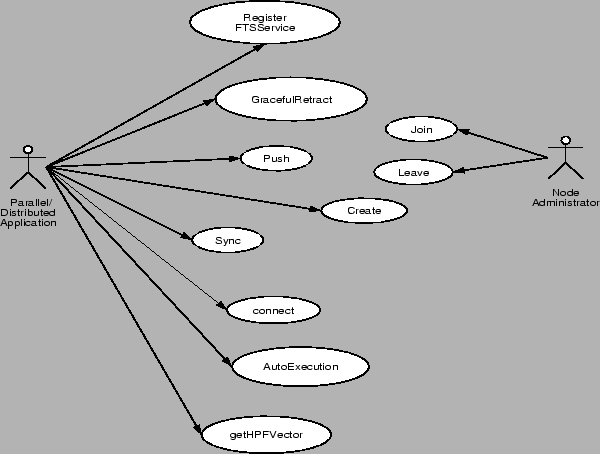Next: Architecture
Up: Introduction to an Object
Previous: Introduction
Frameworks and architectures
such as PVM [1], CORBA [3], COM/DCOM [6]
have introduced interesting
mechanisms for performing computations collaboratively over clusters
of workstations. Some examples of these mechanisms are
typed interprocess communication, synchronization
mechanisms, remoting, naming services and remote method invocations.
Frameworks for mobility such as Aglets [5] and Voyager [8]
implement mobility at object level.
As compared to various available
message frameworks in these categories of parallel, distributed and mobile
computing frameworks, the ARC framework
on .NET discussed in this paper specializes from the point of view of integrating
anonymity, service orientation, mobility and remoting in a distributed
scenario. Lightly loaded participant machines may join an ARC
system dynamically or leave dynamically. An ARC computation may make use of these
services to benefit from available computing capacity in a network.
A horse power factor service and a fault tolerance service are provided
as support services for computing in presence of load and failures.
The framework is also extended to support
multiple hopping of objects (including state and code) and remoting abilities to
ARC objects.
Various features of the ARC framework are discussed in this section. First the features are
introduced and then the architecture is discussed in next section.
Figure 1 shows a use-case diagram [4] bringing out the functional
view of the ARC framework.
Two kinds of actors namely Parallel/Distributed Application
and Node Administrator can be noted. Parallel or distributed applications use
constructs provided by ARC system to develop programs involving more than
one machine. Node administrator deals with join and leave services. The functionalities
identified in the use case diagram are elaborated below.
Figure 1:
Use-Case Diagram for ARC
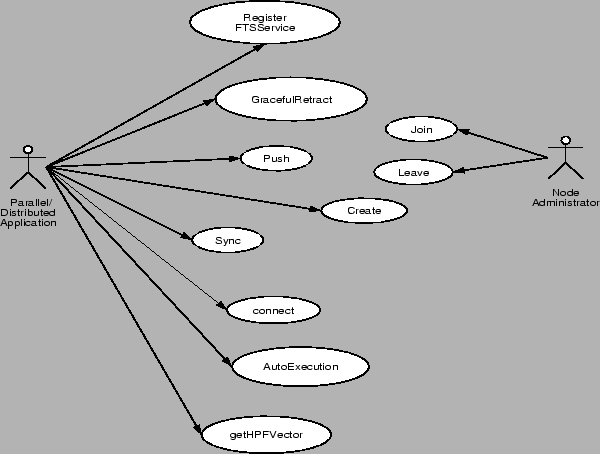 |
- Specifying an ARC object: An object is specified as an ARC object through inheritance.
An ARC object obtains all the capabilities provided by the ARC system.
- Anonymity in node selection: An application may select a machine by
its Horse Power Factor (HPF) value,
while the machine remains anonymous for the application. HPFs may be obtained via a call to
getHPFVector() to a local HPF server. An HPF value is an instance of a class. An HPF
server communicates with other HPF servers in the network.
- Explicit node selection: An application may also select a machine explicitly for
migration through a call to getHPFValue() on local HPF server.
- Migration assurance: When an application obtains an HPF value of a machine, or a vector
corresponding to a set of machines, each value represents an assured slot for receiving
a migrating object. The slots are unlocked through a call to release() on
the local HPF server.
- Migration: Migration of an ARC object to an anonymous machine. An ARC object may be
migrated by calling a method push() on the object. The method requires an HPF value
corresponding to an anonymous machine as its parameter.
- Trigger: A method body to be executed after the object moves to remote machine is
implemented as method Trigger() by the arc-object.
- Parallelism: While an application migrates an ARC-object to an anonymous remote
machine due to a call to push, it may continue in a non-blocking fashion.
A result of remote execution available as ARC object's state after it retracts.
- Auto-retraction: Asynchronous return of an object after completing the task at remote machine is
a default retraction mechanism. After the object retracts, all invocations on the object
are performed locally. The application remains unaware of the location of the object due to an internal
automatic proxy switching mechanism.
- Wait till retraction: An application may wait on an ARC object till it is
retracted through a call to sync() on the ARC object. If the object is already
retracted, the call is returned immediately.
- Explicit retraction: An object may be called back to originator when required through
a call to GracefulRetract() on the ARC object. The remote ARC object is intimated
via a flag which may be checked through a method isRetractionSet(). The trigger
method in an ARC object may be implemented to handle an incoming graceful retract request.
- Roaming: An object may re-hop over a network of machines by means of a call to push()
on the object. This call can be made by the originator, by its
current context or by the object itself. The protocol followed by push is the same as that
followed on its originating machine.
For the originating
application code, the object's location need not be known for call invocations on the
roaming object. To establish this communication, the originating application needs to
call a connect() invocation on its local ARC object handle.
Proxy switching is performed internally in response to connect.
- Fault Tolerance: A desired fault tolerant behavior for an ARC object may be specified.
Before an ARC object is migrated, to access a failure recovery service, the object is registered
with a fault tolerance service (FTS) through a call to register() specifying the
desired fault tolerance semantics for a given ARC object. An FTS server communicates
with remote FTS servers for failure detection. Upon a failure detection, the FTS
carries out resend operations through local ARC system interface.
- Communicating mobile objects: Roaming objects may exchange messages between each other.
If the location of an object is known, an explicit proxy to the object may be obtained. For communication among
roaming objects, their locations need to be known to each other. An explicit proxy is
required for all contexts other than the originating code for
communication with a roaming object.
- Dynamic join and leave: Machines may join or leave an ARC system dynamically through
a Join service and a Leave program. Every active participant exports a copy of the Join
server. The list of currently active nodes is updated by join service on every machine.



Next: Architecture
Up: Introduction to an Object
Previous: Introduction
R K Joshi
2003-05-08