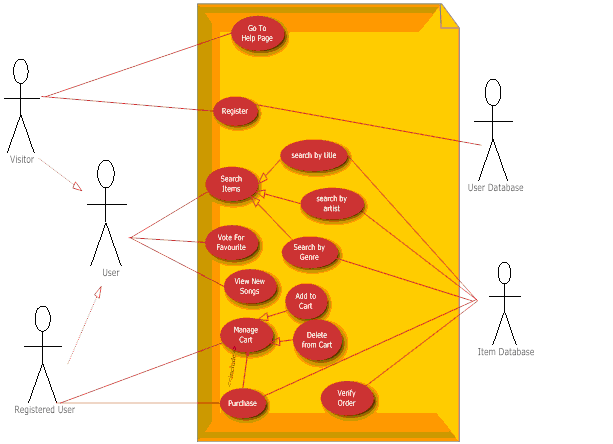
FIGURE - Depicting the interaction of the different modules of this application
In this phase, we decide how exactly the application should function.
The formats for data input and output are finalized here.
We try to present the functional specifications documentation of the application in a way that can be
understood and interpreted easily.
We identify three broad categories in which the interfaces of the
music application will be divided. These categories are:
The following figure illustrates the functionality of the online music application and the interaction between the various interfaces in the application.
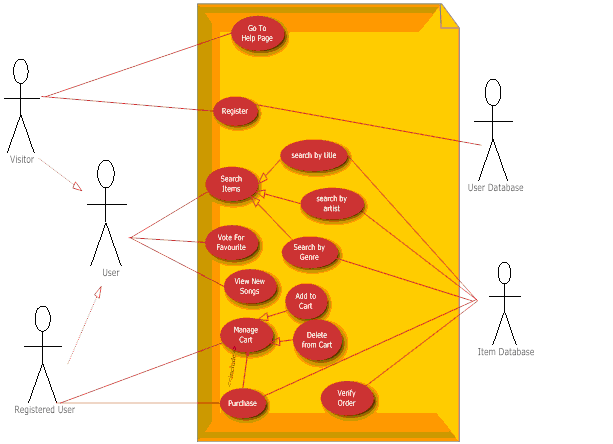
FIGURE - Depicting the interaction of the different modules of this application
Brief Description:-
In this interface,the Users are divided into two different categories Visitor and Registered User.
They share some common functionalities and each of them enjoys some unique features.
Visitors can search for particular song, check out the latest releases and rate for songs if he wants.
He can also register to the system in order to gain privileges of registered user and seek Help from the system.
Registered user can get the above mentioned services as well and he can buy items using shopping cart.
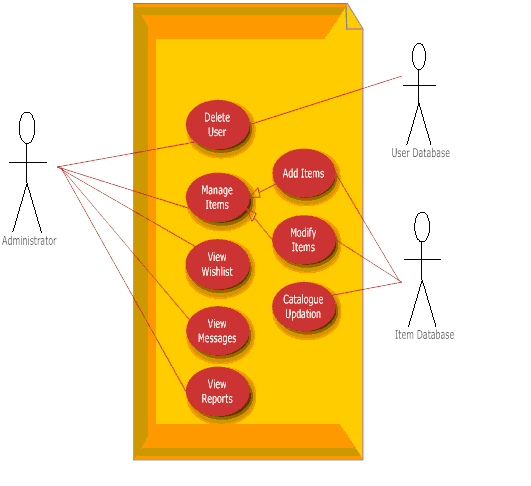
FIGURE - Depicting the Previliged activities that the Administrator can perform in this application
The administrator will supervise the entire system.He will have access rights to all the modules and pages of the application.
USER INTERFACE DESIGN OVERVIEW
VISITOR INTERFACE
The Home Page
The Home page is the first page to be displayed to the visitor's of the site. The Home page provides information about the company and the site to the visitor. The schematic diagram of this page is shown below:The Chart Toppers Page
The Chart Toppers page displays a list of the most popular songs as rated by the visitors to the site.The Search Page
The Search page will enable a visitor to search for a song based on multiple keywords such as album name, music category, or singer.The schematic diagram of this page is shown below:The Rating page
The Rating page displays a list of the latest songs to the visitor. The visitor can select a song as his favourite choice and then submit the choice. The number of votes for a song is tracked in the tbl_rate table. The schematic diagram of this page is shown below:The New Releases Page
The New Releases page of the music application displays a list of the latest songs released during the last month.The schematic diagram of this page is shown below:The Register Page
The Register page enables visitors to register with the application.USER INTERFACE
The User Home Page
The User Home page is displayed to a user when the user logs on to the music application.The schematic diagram of this page is shown below:The Buy Page
To purchase a music item, a user needs to select songs based on a search criterion. A user can search for items based on song categories and select the songs to purchase on the Buy page.The schematic diagram of this page is shown below:The Shopping Cart Page
The shopping cart contains the items that a user has selected for buying. The Shopping Cart page of the music application will display a list of CDs, cassettes, and other music items selected by the user.The schematic diagram of this page is shown below:The Review Page
To enable users to send Review to the site, the Review page is designed.The schematic diagram of this page is shown below:ADMINISTRATOR INTERFACE
The Delete User Page
The Delete Item Page
The Add Items Page
The Add Item page enables an administrator to add an item to the inventory. The contents of the inventory will be reflected in item catalogue.The schematic diagram of this page is shown below:The Daily Sales Reports Pages
The music application will allow administrators to view sales reports.The View Wishlist Page
To enable administrators to view the wishlist of the users, the application developers need to create the View Wishlist page.The schematic diagram of this page is shown below: