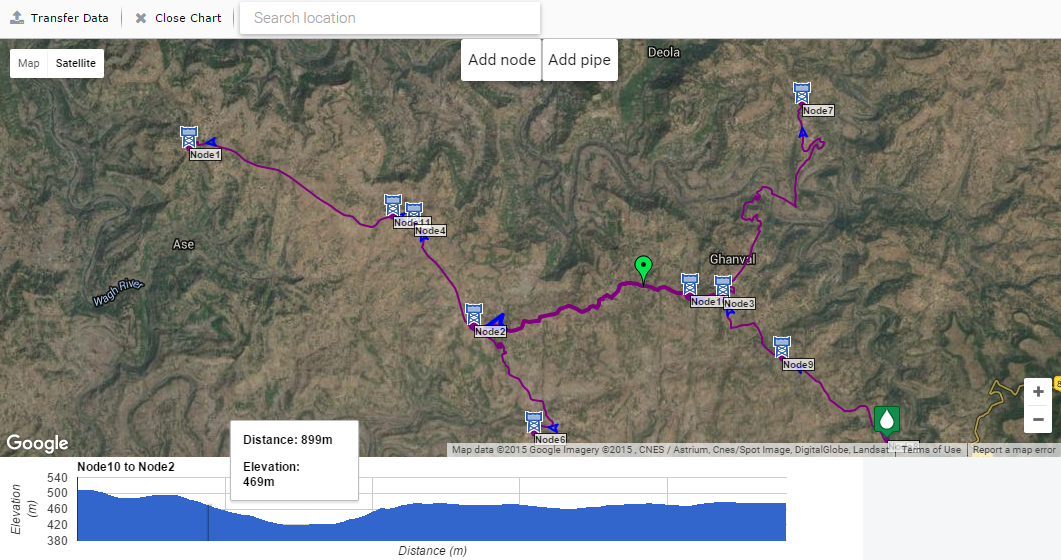
Transfer Data: Transfer the node and pipe information to the nodes and pipes tab
Close Chart: Deselect the currently selected pipe and close its associated elevation chart
Search Location: Search for a location on the map (type in the location and select from the downdrop menu or press enter. Can also enter lat, long information)
Add Node: Add a node to the map (Click on the button then click on a point on the map. Once added you can modify the node name and id and also change location by either entering the lat/long info or manually moving the node. You can also set if this node is the source node or an ESR node)
Add Pipe: Add a pipe between two nodes on the map (Click on the button then click on two existing nodes on the map one by one)
Right click the map: Provides options to add/edit/delete nodes, add/delete/split pipes or close the elevation chart
Right click a node: Provides options to delete or edit the node. (Deleting the node removes all pipes connected to it)
Right click a pipe: Provides options to delete/split a pipe or close the elevation chart. (Spliting a pipe adds a node at the split point and creates two pipes instead of the original one)
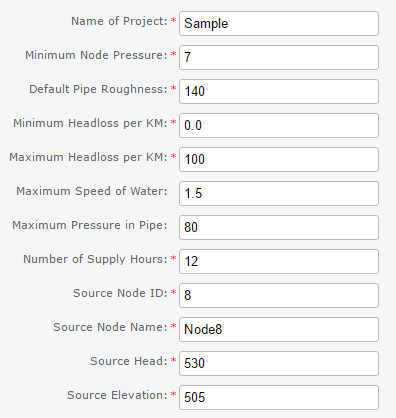
Name of Project: Text (Your Project Name)
Minimum Node Pressure: Double (metre) (The default minimum pressure that must be maintained at all nodes)
Default Pipe Roughness: Double (The default pipe roughness that is used to calculate headloss in the pipes)
Minimum Headloss per KM: Double (metre) (The minimum headloss per km that is allowed in each pipe)
Maximum Headloss per KM: Double (metre) (The maximum headloss per km that is allowed in each pipe)
Maximum Speed of Water: Double (metre per second) (not mandatory, default:no constraint) (Maximum speed of water in metres per second that is allowed in a pipe)
Maximum Pressure in Pipe: Double (metre) (not mandatory, default:no constraint) (Maximum pressure of water in metres that should exist in a pipe. Note that this constraint is not strictly enforced, but a warning is provided in the results if pressure is exceeded)
Number of Supply Hours: Double (Number of hours in a day that water is supplied for. For example if supply hours is 12 it corresponds to a peak factor of 2)
Source Node ID: Integer (The unique node id of the source)
Source Node Name: String (The name of the source node)
Source Head: Double (metre) (The constant water head provided by the source)
Source Elevation: Double (metre) (The elevation of the source)
NOTE: The source details should NOT be duplicated in the node tab
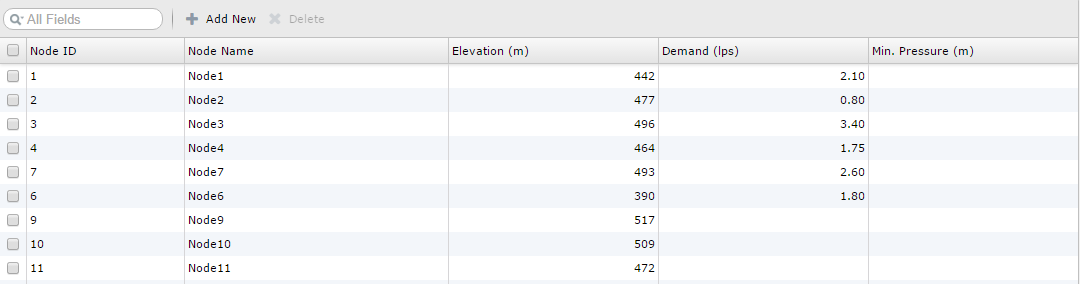
NodeID: Integer (unique nodeID of your node)
Node Name: String (Name of your node)
Elevation: Double (metre) (elevation of your node)
Demand: Double (litres per second) (not mandatory, default:0) (demand of your node)
Min. Pressure: Double (metre) (not mandatory, default: from general tab) (minimum pressure that needs to maintained at the node)
Add New: (Add extra row corresponding to one node)
Delete: (Rmove selected rows)
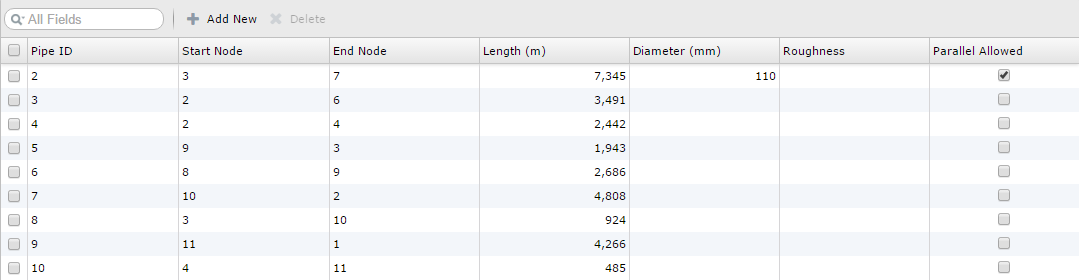
PipeID: Integer (unique pipeID of your pipe)
Start Node: Integer (nodeID of the node at the start of your pipe)
End Node: Integer (nodeID of the node at the end of your pipe)
Length: Double (metre) (length of your pipe)
Diameter: Integer (milimeter) (not mandatory, default:to be calculated) (diameter of your pipe)
Roughness: Double (not mandatory, default:from general tab) (roughness of pipe that is used to calculate the headloss in the pipe)
Parallel Allowed: Boolean (not mandatory, default: false) (If a new pipe is allowed to be placed in parallel to an existing pipe.)
Add New: (Add extra row corresponding to one pipe)
Delete: (Remove selected rows)
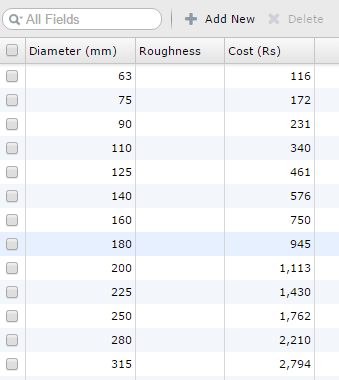
Diameter: Integer (milimeter) (unique diameter of the commercial pipe)
Roughness: Double (not mandatory, default:from general tab) (Roughness of the commercial pipe)
Cost: Double (Rs per metre) (cost per metre of the commercial pipe)
Add New: (Add extra row corresponding to one commercial pipe)
Delete: (Remove selected rows)
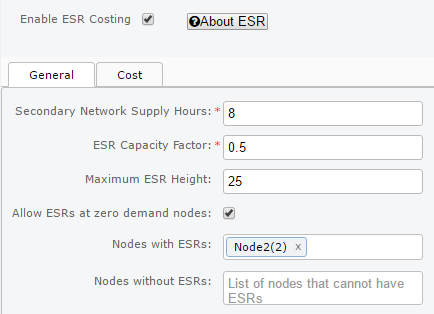
Secondary Network Supply Hours : Double (Number of hours in day that an ESR provides water to its secondary network)
ESR Capacity Factor: Double (Size of ESR in relation to the daily demand it serves. For eg a value of 0.5 means that the ESR capacity is half the daily demand)
Maximum ESR Height: Double (metre) (not mandatory, default:no constraint) (Maximum height of ESR in metres)
Allow ESRs at zero demand nodes: Boolean (deafult:false) (Allow ESRs to placed at nodes with zero demand. Note that if zero demand nodes are not allowed optimization will be significantly faster)
Nodes with ESRs: (default:no constraint) (List of Nodes that must have ESRs)
Nodes without ESRs: (default:no constraint) (List of Nodes that must not have ESRs)
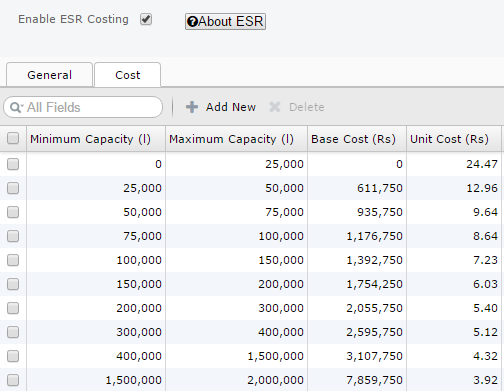
Minimum Capacity: Double (litre) (default: max capacity of previous row) (Minimum capacity of the row in the ESR cost table)
Maximum Capacity: Double (litre) (Maximum capacity of the row in the ESR cost table)
Base Cost: Double (Rs) (default: calculated from previous row) (base cost of ESR having capacity between the minimum and maximum capacity)
Unit Cost: Double (Rs per litre) (unit cost of ESR having capacity between the minimum and maximum capacity)
Add New: (Add extra row for the ESR cost table)
Delete: (Remove selected rows)
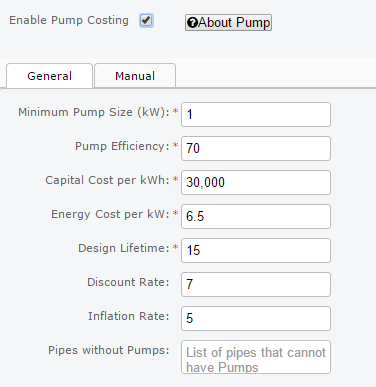
Minimum Pump Size : Double (kW) (Size of Minimum Pump in kW that can be installed)
Pump Efficiency: Double (Efficiency of pump expressed as a %)
Capital Cost per kW: Double (Rs) (Capital cost of the pump per kW installed capacity)
Energy Cost per kWh: Double (Rs) (Energy cost per kWh energy consumed)
Design Lifetime: Integer (Number of years for which pumps will be operational)
Discount Rate: Double (default: 0) (Discount rate is the interest rate expressed as a %. More the discount rate lesser is the enrgy cost of the pump)
Inflation Rate: Double (default: 0) (Inflation rate is the rate by which prices rise expressed as a %. More the inflation rate greater is the energy cost of the pump)
Pipes without Pumps: (default:no constraint) (List of pipes that cannot have Pumps)
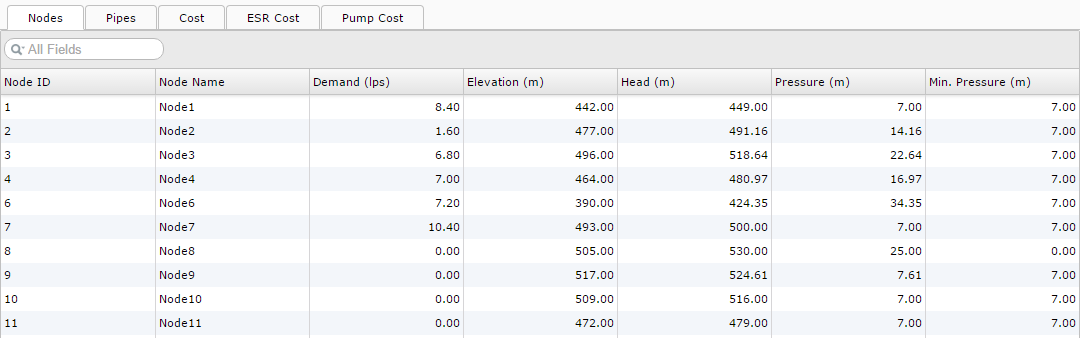
Node Tab: Nodewise results including head and pressure values for each node
Pipe Tab: Pipewise results including flow, diamter, headloss, headlossperkm and cost for each pipe
Cost Tab: Cost results for each diameter of commercial pipe
ESR Tab: Cost results for each ESR to be constructed
Pump Tab: Cost results for each Pump to be installed